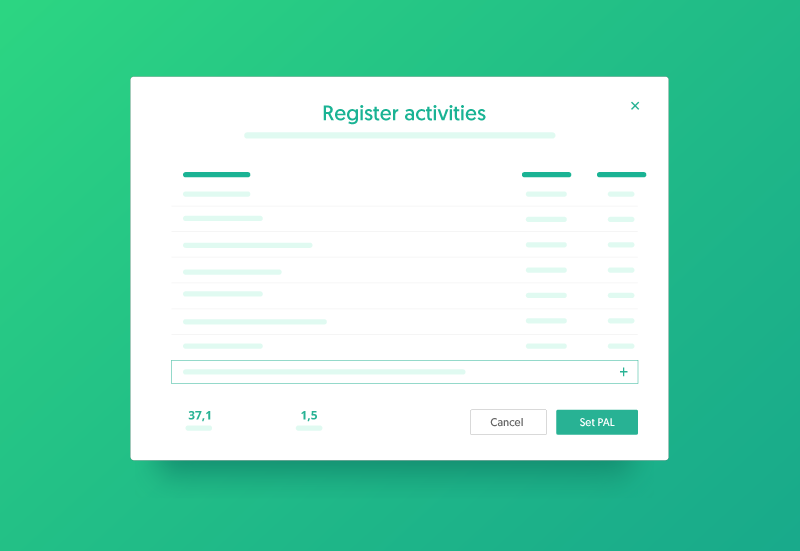Create blog posts on your Nutrium website!
Our most recent update in Nutrium is a feature not only for you but for all your clients and the online community as well. Now you can create your own blog posts in your Nutrium website.
From now on, in addition to sharing your contact information, social networks and recipes on your personal website, you can also share your own nutrition content. You can write from nutrition tips to opinion posts, the possibilities are endless!
As we know that setting up a blog is not easy, having a platform that includes nutrition software + nutrition blog is the perfect tool to help any professional.
Being online is crucial for nutrition professionals. It is essential to be noticed by potential clients and for your current clients to continue connected with you and your content.
Now that you have created your Nutrium website, you can now make it more complete with your own blog posts.
What's new?
From now on, when you click over your username, the section Profile and personal page no longer exists and was replaced with:
Your Profile- where you can check your personal information, manage workplaces and secretaries;Personal page and blog- where you can create your website with Nutrium and write your blog posts.

How to set up your blog?
Access the new section Personal page and blog, and at the end of the page, you can create your new post.

First, start by typing in the title of the post and by adding tags such as sports nutrition, healthy eating, food habits. This will allow you and your readers to filter and find useful content more easily. Tags can also be added at the end of the article.

When writing your blog post content, you can add features to make it more appealing. Add images, videos, and links to other websites or posts. Click on the + icon and choose what image or video you want to add.


You can also format the appearance of your text. Just select through the section you want to edit and choose if you wish to add bold, italic, add links or choose from title and subtitles formats.

Once you are finished writing your brand new blog post, you can first preview and then choose to publish it by clicking on the green button at the top right.

"I already have a blog, why should I create another one?"
Having a website is a powerful marketing tool that can impact the way your business is growing. If you already own a website, this is an excellent opportunity to continue adding more content, for free, in your Nutrium account, which by itself already gives your site higher authority on Google.
Google and other search engines measure the importance of web pages according to several criteria, authority being one of them. Since websites with higher authority appear in the first pages of Google, it will be easier for you to attract new clients with your Nutrium website.
In addition to authority, it is important to be always creating new content with links, images and videos from other websites and even articles. This means that having, in the same blog, different sources of content will improve your scoring.
What are you waiting for? Start writing your new blog post today! Choose a current topic and share it with your social network. Make sure to tag @nutrium.io so we can share it as well.
Nutrium is a nutrition software for professionals, and you can enjoy a 14-day free trial with no commitments. Just sign up at our website to have your free trial.