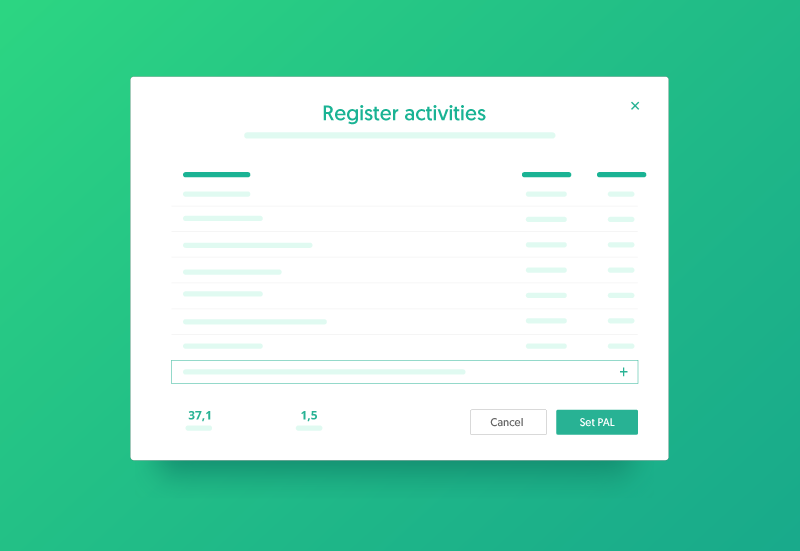How to manage client payments with Nutrium and Stripe integration
To improve the daily lives of nutrition professionals, especially when it comes to managing and organizing their agenda and online appointments, we keep developing our feature that allows you to request and receive payments.
With Nutrium's payment system, you can:
- generate a link so you can send it directly for the client to pay for an appointment or service whenever you want to (before, during, or after the appointment);
- send a payment request while you are manually scheduling a new appointment;
- integrate a pre-payment option when the client is booking a new appointment or service with you.
All of these are possible thanks to a platform integrated into Nutrium, Stripe - an easier, more convenient, and safer way to receive and manage client payments.
From now on, apart from generating payments when scheduling an appointment, you can also integrate this feature with the online booking appointment option! This way, clients can make the payment when scheduling their appointments, and you can easily manage client payments in one platform.
Thus, apart from offering an easy and convenient option to your clients, with a safe and online payment method, you will certainly reduce the number of last-minute no-shows and cancellations.
Start using Nutrium in your Nutrition business
Offer your clients' a secure, convenient, and online payment platform for your nutrition services.
You have the power: request your payments whenever you like
Online appointments are on the rise, which means that your physical contact with your clients is very limited or even inexistent. This can lead to an increase in appointment cancelations since people feel less awkward canceling an online appointment at the last minute.
We have the solution for you: on Nutrium, you can add a payment request when scheduling a new appointment on your Nutrium's calendar or allow this information to automatically appear when a client makes an online appointment request through our online booking appointment platform.
Payment details will then be directly sent to your client. This way, you can easily request your client to pay the appointment or service amount beforehand to minimize the risk of no-shows and cancellations. Keep reading this article to find out more.
What are the advantages of using the Nutrium payment system?
The main advantage is that you can now make all the administrative tasks of your business in one single platform, from receiving bookings from clients, setting up their profile, requesting payments, and receiving them on your account, and checking any client's payment history.
For your online nutrition appointments, this is the ideal way of collecting payments. You will be able to consult clients and request payments from the same platform, guaranteeing your services' trust and security.
Another plus is that you will be able to request payment seven before the nutrition appointment. Then, as soon as they are booked and confirmed, you can send clients the payment request, avoiding the sometimes-awkward moment during appointments of discussing payment options.
You can also agree with them to pay in different installments, as you are the one who chooses to manually request these.
We've integrated the Nutrium payments system with Stripe to guarantee the utmost security. Stripe is a payment management platform operating in more than 40 countries and with clients such as Google, Amazon, and Uber.
Stripe uses a sophisticated machine learning system to provide you and your clients all the security of payments and protection against frauds.
How to automate payments for my clients' appointments
With this feature, we want you to decide how, when and to whom to send your payment requests. So now, when scheduling an appointment, you can immediately send the payment request to your client's email and to their mobile app.

You can also, from your calendar, know which appointments are already paid or pending payment.
First, you need to enable integration with Stripe, the payment platform we use. To do this, you need to create an account on the Stripe platform or use your current account if you already have one. Find out how to enable integration and create your Stripe account.
Before making a payment request, we advise you to define in the software the services you offer, such as “Online nutrition appointment”, as well as the value associated with that service. You can see here how to add your nutrition services to Nutrium.
After these steps, you can send a payment request at the same time you are scheduling an appointment for your client.
You can indicate the service associated with the payment. You must include the amount to be paid by the client (the total or a part of the value of the service), who will receive an email and a notification on the Nutrium app with this information.
In case you enabled the online booking system, and after integrating your Nutrium account with Stripe, you also have the option to choose if you want the client to pay when requesting an appointment.
Monitoring the status of payments can then be done directly in the software, in the Agenda, or the Payments section.
This way, you can automate the entire process of scheduling appointments and payments and guarantee the best experience for your clients.
This is one of the most requested features by nutrition professionals who use our software! We hope it is useful for all professionals who use Nutrium daily.
We will continue to improve this, so make sure to send us suggestions and more feature requests.
Still haven't enabled the integration with Stripe? Go back to the software and enable it now.
If you are not familiar with Nutrium, it is a nutrition software for nutritionists and dietitians, and you can try it out for 14-days for free.